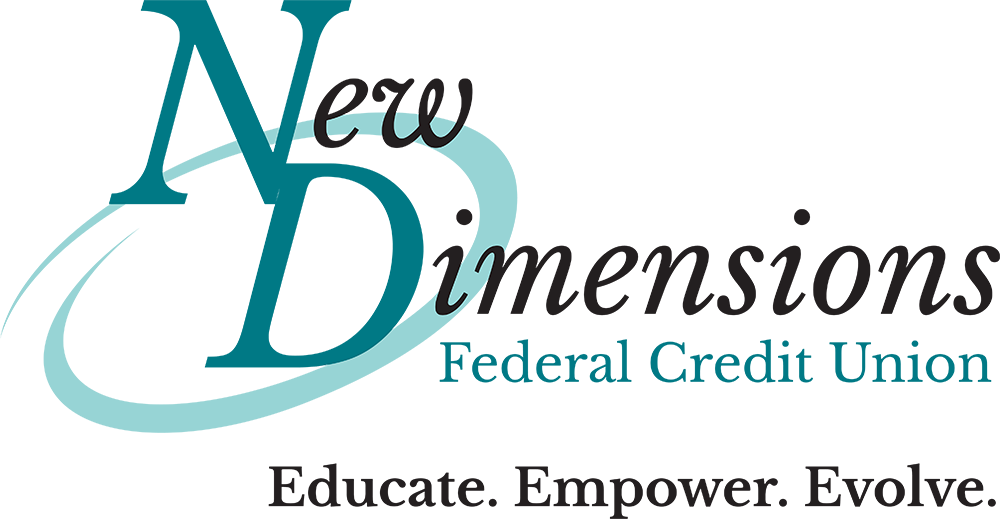Did you know that we offer a person-to-person (P2P) transfer option through our online and mobile banking?
Paying friends, family, or others has never been easier, thanks to our convenient person-to-person (P2P) payment options. Our online and mobile banking platforms allow you to securely send money to anyone, anytime – right from your device. P2P payments offer a quick and easy way to split shared expenses, pay someone back, or send money as a gift. Read on to learn just how simple and hassle-free it is.
Paying Another Member:
- Select the Transfers option in Online or Mobile Banking
- Choose an account in the ‘From Account’ section
- Select ‘Another Member’ in the ‘To Account’ section
- Type the member account number, last name, and transfer amount in the correct sections
- Click ‘Submit’
Note: Funds will be transferred immediately
Paying someone without an NDFCU account:
- Register for BillPay by selecting the BillPay tab in your Online Banking
- Once registered, select the ‘Pay a Person’ tab in online or mobile banking
- Add a Payee by selecting the icon in the lower right corner
- Select your Payment Option (check, email, or mobile)—The check option will send a physical check to the recipient’s address, and the email/mobile option is for direct transfers.
- You can either select the import contact list option or manually fill in the payee name, nickname (if applicable), and address
- If you choose the email or mobile option, you must type in a keyword and confirm the keyword that you will also share with the recipient so they can accept the payment.
- Click ‘Create’
Note: Check Transfers: Recipient should receive check payment in the mail in 5-7 business days
Email or Text Confirmed Transfers (ACH): Transfers will take at least 2 business days to process.
Our person-to-person (P2P) service provides the significant convenience of being accessible anytime and from anywhere. All you need is a mobile device or computer to send money or request payments securely. Importantly, recipients do not need to have an account with our credit union to receive payments. Additionally, you can schedule transfers for a future date. Just select the date you want the payment to go through, and it will be automatically sent to your chosen recipient. This feature is particularly useful for setting up recurring payments, such as for rent. Please note that all P2P transfers require at least 2 business days to process once initiated.
Enjoy the ease of making electronic payments with our person-to-person service!