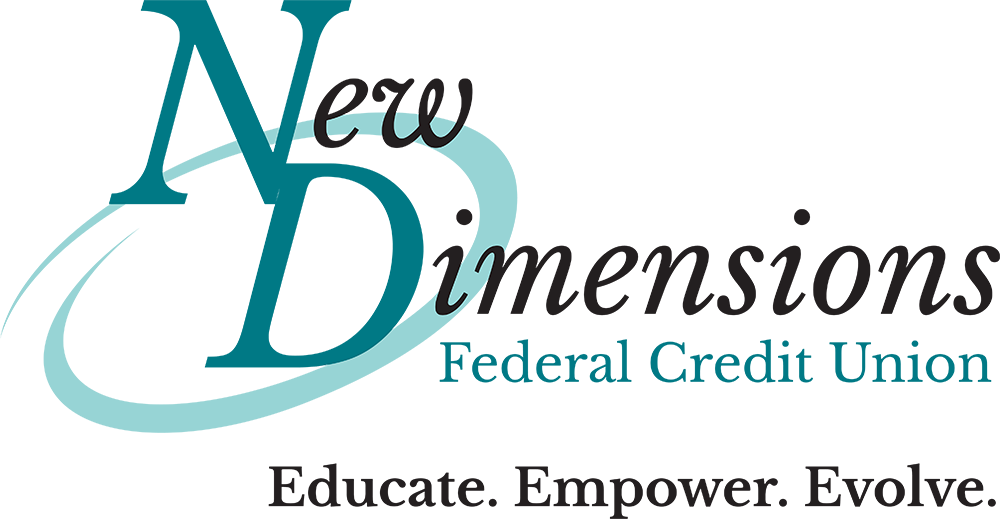Did You Know You Can Deposit Checks Using Your Smartphone?
Depositing checks at your local branch is a thing of the past. With the availability of mobile deposit 24/7, you can conveniently deposit checks anytime, anywhere. Say goodbye to the hassle of planning your schedule around credit union hours. Our mobile app allows you to deposit checks from the comfort of your home or office using a smartphone or tablet with a camera. Experience a quick, easy, and secure process!
Follow the steps below to submit a mobile deposit.
1. Log into your mobile banking.
2. Select the “Mobile Deposit” feature.
3. Choose the account you wish to deposit funds.
4. Type in the amount of the check.
5. Sign your name and write “For Mobile Deposit Only” on the endorsement line on the back of your check.
6. Take a clear photo of the front and back of your check within the white parameters on your screen.
7. Click “Submit.”
And that is it, you’re finished! So next time you need to deposit a check, don’t use up your valuable time and gas driving over to the branch. Use our mobile app’s deposit feature instead and have immediate, convenient access no matter where you are! Contact us at (800) 326-6190 or info@newdimensionsfcu.com if you have questions about mobile deposit or need assistance.
(Note: mobile deposits take at least two business days to process. The first $225 of the check funds will be available after one business day, and please keep the check until you see it listed on your account.)